Dropwp Categorizator
59,99€
Plugin to automate some task with product categories.
- Hide categories on visualization widgets.
- Automatically move products to other categories.
- Automatically copy products to other categories.
All this moves or copies are made on product save, so this will be done regardless the product is modified on a importer plugin or on the WooCommerce admin panel.
SKU: dropwp_categorizator Categories: Dropshipping plugins, Other, WooCommerce conversion & SEO
What does our plugins import?
Our plugins update all provided info on the catalog (a XML/CSV file, a webservice…) and stores it on WooCommerce database. We save images, categories, descriptions, prices, stocks…
How long does it take to import a catalog?
How do we do it?
Our plugins divide the import process in small tasks automatically and secuentially executed. First step is catalog download. Then all products will be parsed, updating existing and creating new ones. We also create new categories and brands. On existing products we update current prices and stock. When a new product is created, product images are added to pending image list for the image download task. Lastly, temporal files are removed and products not updated or without stock are disabled.
Images are downloaded?
Yes, with an cron job on the server. Could be manually done, but it is not recommended.
May I have multiple providers?
Yes, no problem at all: you could install all you need. Importer only changes its products, so you could create your own products and the plugin won’t change them.
How to install the plugin?
We install it for you at no aditional cost. Press here to request a plugin install. If you want to do it yourself, we show you hot to do it on a video.
How do I download the plugin?
How do I create a license?
May I use the plugin in multiple domains?
Plugins are licensed for a single domain. If you need more licenses, please press here to contac us.
How do I configure cron jobs?
Here we show you how to do it. And remember: it’s better to have multiple small task than fewer big ones: server won’t have load spikes and, as all jobs are automatic, jobs will be done in no time.
May I change prices?
What does the plugin update on existing products after a new catalog import?
On default settings, the plugin only updates price and stock, so you could change everything you want (name, images, description…) and automatic uploads won’t change that.
May I change product categories?
Our plugins allows you to change whatever you want: change product categories, add new ones, move categories… nothing will be overwritten if you don’t request us to overwritte it.
Does my changes be lost on updates?
Our plugin allows you yo change all you want: images, names, short description, description… even so, we encourage yo to do so, as it is a good SEO practice. What are you waiting for to have your own shop?.
- WordPress + WooCommerce site. Does not support multisite WordPress.
- Minimun 196MB of RAM memory.
- Hosting with at least 4GB of RAM.
- Cron jobs. May be on external servers.
- PHP 5.4 o higher. PHP 7.x recommended.
- Configured execution time (max_execution_time).
- Good amount of inodes.
- Recomended hosting.
- SSD hard drives preferred.
Only logged in customers who have purchased this product may leave a review.



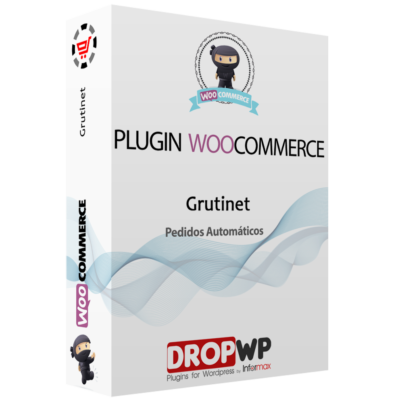
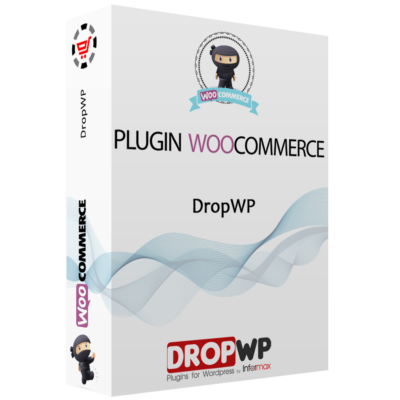
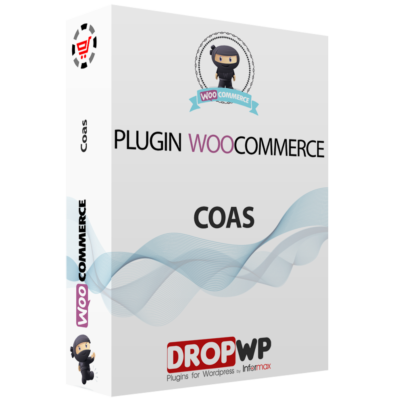
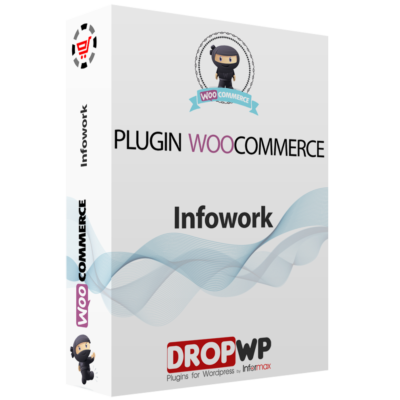

Reviews
There are no reviews yet.