Today we are going to show you the needed steps to personalize your WooCommerce shop.
From WordPress administration panel, enter on WooCommerce Settings:
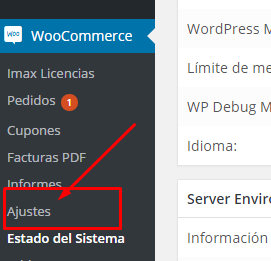
Once there, click on Products or Catalog (depends on installed WooCommerce version) tab and then select Display section:
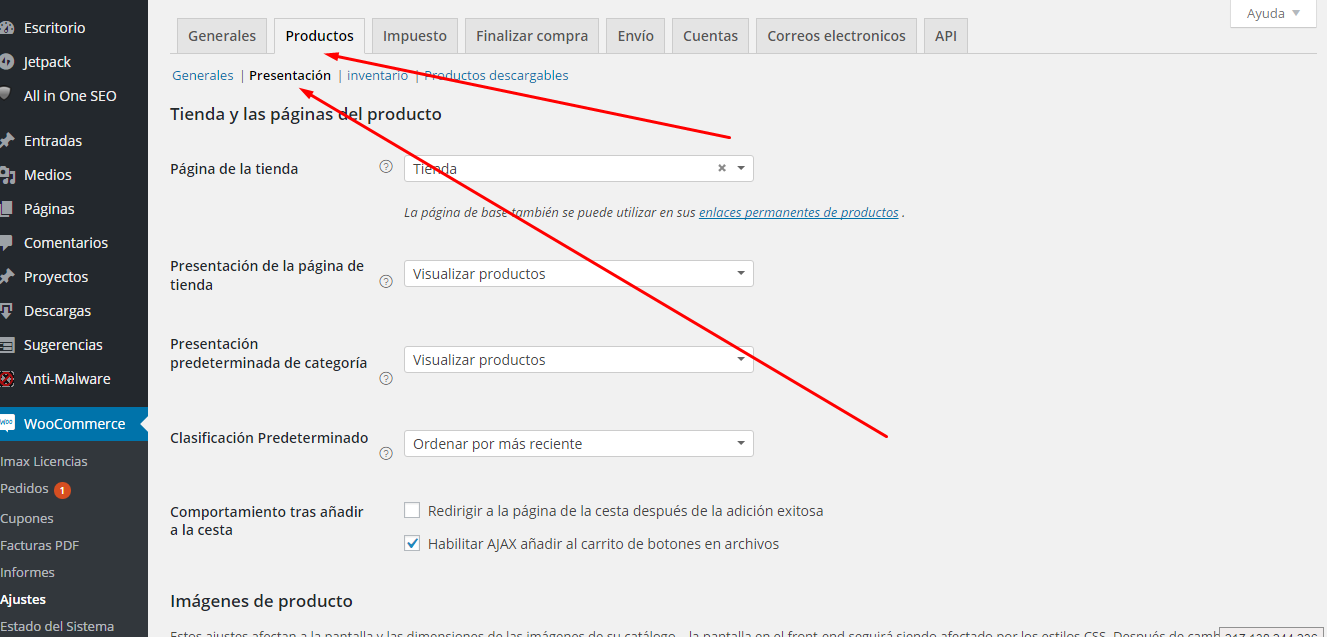
On this seccion you have all available settings:
- With Shop page you can select the default shop page.
- On Shop Page Display and Default Category Display you can configure if the shop page shows products, categories or both:
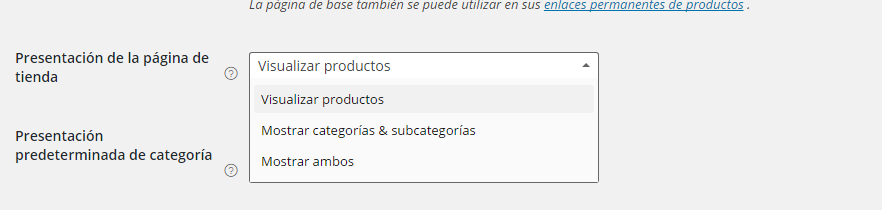
- You can also configure how products are showed with Default Product Sorting. We like to show most recent product first:
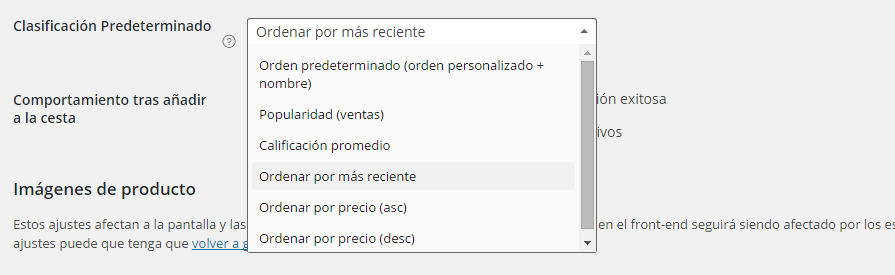
With these simple steps you could personalize your shop to look as you like.

